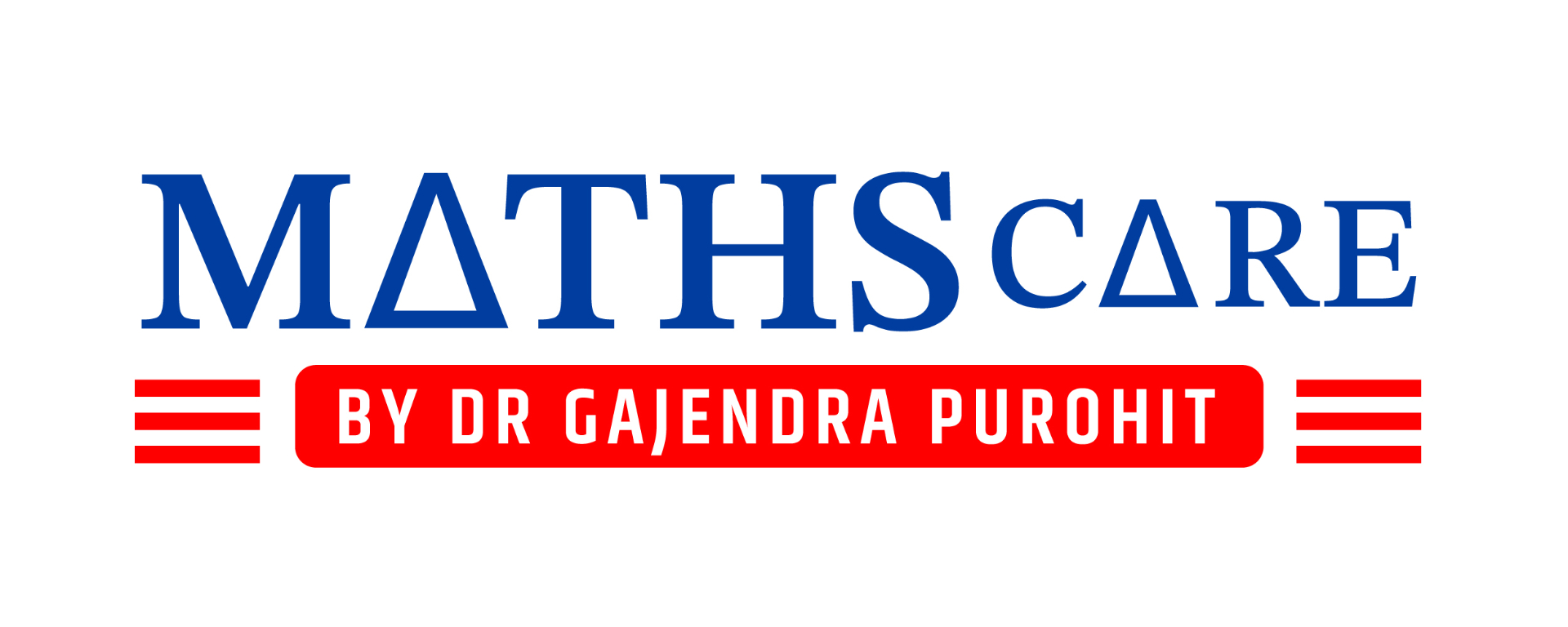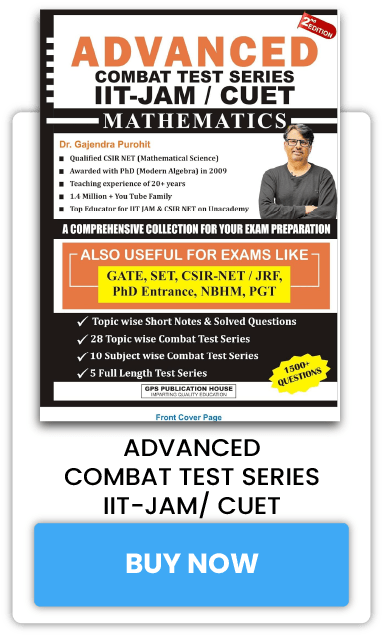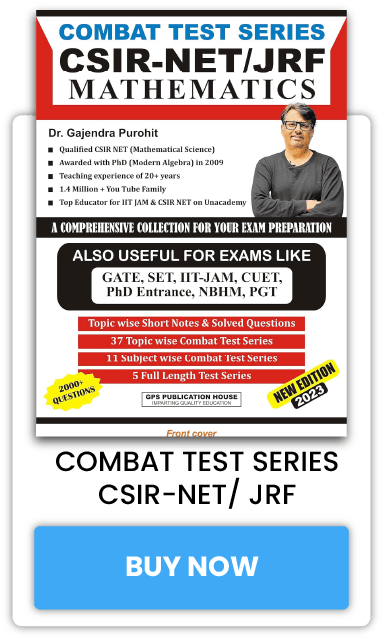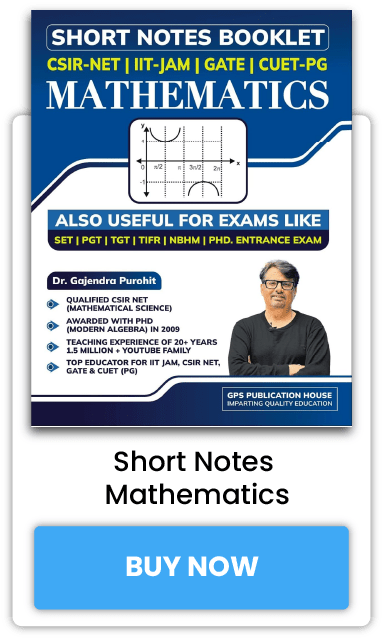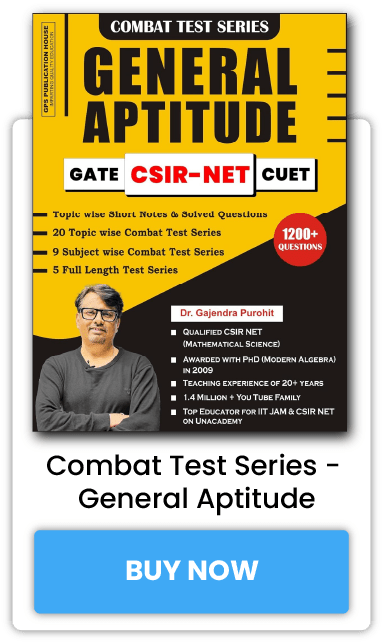IIT JAM General Instructions 2025
IIT JAM 2025 (Joint Admission Test for Masters): The IIT Joint Admission Test for Masters (JAM) is a prestigious examination conducted for candidates seeking admission to M.Sc., M.Sc.-Ph.D., and other postgraduate programs in esteemed institutes like IITs and IISc. With the 2025 exam around the corner, it is essential to be aware of the rules and instructions to navigate the examination smoothly. This blog highlights the key general instructions for JAM 2025, helping candidates prepare effectively for the exam day. By adhering to these guidelines, aspirants can avoid common pitfalls and maximize their chances of success.
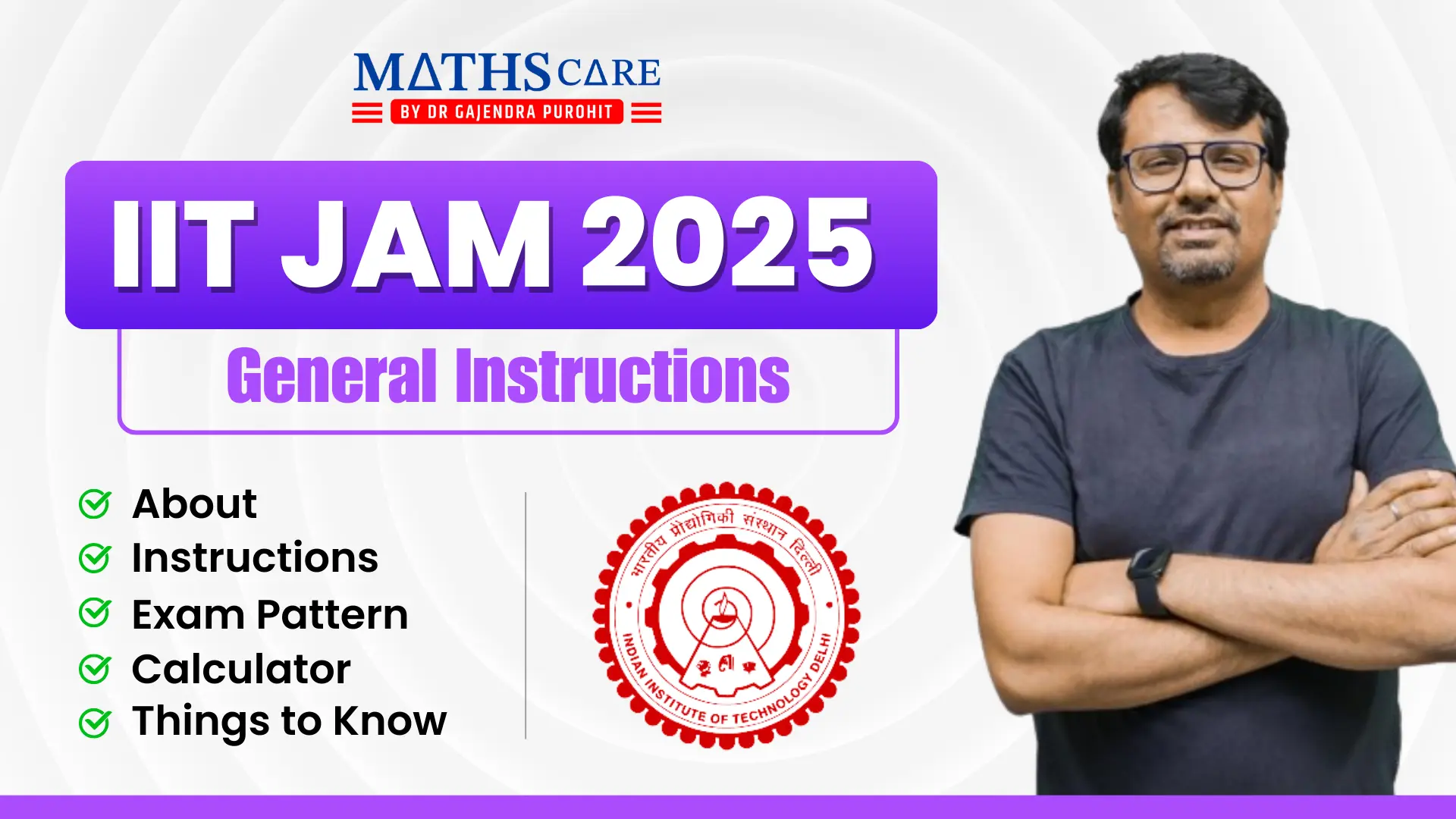
1. Familiarizing with the Exam Pattern
Understanding the exam pattern is vital for success in IIT JAM 2025. The exam consists of three distinct types of questions, each requiring different approaches:
Multiple Choice Questions (MCQs): Candidates must choose the correct answer from four provided options. Only one option will be correct, and selecting the wrong one will result in negative marking for specific sections. These questions test conceptual clarity, and even a small error can cost marks, making accuracy crucial.
Multiple Select Questions (MSQs): Unlike MCQs, MSQs may have more than one correct answer. Candidates must select all the correct options to earn full marks, as partial marking is not applicable. These questions demand a comprehensive understanding of concepts and careful evaluation of all options.
Numerical Answer Type (NAT) Questions: These require candidates to calculate and enter the answer manually using a virtual numeric keypad. There are no options provided, and precision in calculations is critical. Practicing NAT questions extensively can enhance problem-solving speed and accuracy.
The total duration of the exam is 180 minutes, divided into sections. Managing time effectively across these sections is crucial to attempt all questions. Candidates must familiarize themselves with the question formats and practice using mock tests to build confidence.
2. Using the Virtual Calculator
A virtual calculator will be provided on the exam screen, accessible from the top-right corner. This calculator is specifically designed for JAM and might function differently from the physical ones used during preparation. Hence, candidates are strongly advised to practice extensively with the online calculator available during mock tests.
The calculator includes basic arithmetic operations as well as advanced scientific functions such as trigonometric, logarithmic, and exponential calculations. Familiarity with its interface can save valuable time during the exam. It is also important to note that shortcuts or direct solutions often don’t apply, and understanding the calculator’s nuances can improve efficiency.
Candidates should avoid over-reliance on the calculator for simple calculations that can be done mentally. Balancing calculator usage with logical reasoning will help in tackling questions more effectively.
3. Exam Timer and Auto-Submission
The timer at the top-right corner of the screen displays the remaining time for the examination. It is synchronized with the server to ensure accuracy and fairness for all candidates. Once the timer reaches zero, the exam will automatically conclude, and all saved answers will be submitted, regardless of the candidate’s progress.
This automated submission process eliminates the need for manual intervention, reducing the risk of errors. Candidates must monitor the timer closely, especially during the final stages of the exam, to ensure all answers are saved and reviewed. Efficient time management is key to attempting all questions within the allocated duration.
To maximize efficiency, candidates should allocate a specific amount of time to each section based on the number and type of questions. Keeping a buffer time at the end for review can help rectify any overlooked errors or incomplete responses.
4. Navigating the Question Palette
The question palette, located on the right side of the screen, serves as a navigational tool. It uses distinct symbols to indicate the status of each question:
Gray: The question has not been visited yet. This indicates untouched areas that need attention.
Red: The question has been visited but not answered. Candidates should prioritize these questions during review.
Green: The question has been answered and saved. These can be revisited for accuracy if time permits.
Purple with a tag: The question has been marked for review and not yet answered. This tag is helpful for identifying uncertain questions.
Purple with a green tag: The question has been answered and marked for review. These answers will be evaluated unless modified.
Candidates can collapse the question palette to maximize the viewing area for the question window. To revisit the palette, click on the icon on the right. This feature ensures candidates can focus on the current question while maintaining quick access to navigation controls.
Using the question palette effectively helps in prioritizing questions based on difficulty and confidence levels. It is recommended to address easy questions first to secure marks and then tackle more challenging ones.
5. Saving and Reviewing Answers
It is essential to save your answers before moving to the next question to avoid losing valuable input. The following options are available to manage answers effectively:
Save & Next: This option saves the current answer and automatically moves to the next question. It ensures your responses are recorded securely. Candidates must make it a habit to use this option after answering every question.
Mark for Review & Next: This saves the answer and marks the question for review, allowing you to revisit it later for confirmation or modifications. Questions marked for review will still be considered for evaluation unless modified by the candidate.
Regularly reviewing and revisiting marked questions can help identify errors and improve accuracy. Candidates should keep track of time while reviewing to ensure all sections are adequately covered.
6. Section Navigation
The JAM 2025 examination comprises multiple sections, each focusing on a specific subject or area. All sections are compulsory, and candidates must attempt questions from each to maximize their overall score.
The section bar at the top of the screen allows seamless navigation between sections. Candidates can shuffle between sections any number of times, provided time permits. After completing the last question in a section, clicking “Save & Next” will automatically transition to the next section.
Candidates should plan their approach to tackle sections strategically, dedicating sufficient time to each based on their strengths and preparation level. It is advisable to start with sections where candidates feel most confident, as this can boost morale and save time for tougher sections later.
7. Guidelines for Answering Questions
For MCQs:
Select one correct option by clicking the corresponding radio button displayed below the question. This type of question assesses conceptual clarity and precision.
To change your answer, select a different option or clear your response using the “Clear Response” button.
Ensure the final selection is saved by clicking on the “Save & Next” button.
For MSQs:
Select one or more correct options by clicking the checkboxes next to the respective choices. MSQs demand careful analysis and consideration of all possibilities.
To modify answers, deselect incorrect options or use the “Clear Response” button to reset all selections.
Save the chosen answers using the “Save & Next” button.
For NAT Questions:
Enter numerical answers using the virtual numeric keypad displayed below the question. This requires accurate calculations and an understanding of the problem.
Decimal numbers can be entered with or without a leading zero, as per standard notation (e.g., -0.5 or -.5).
Save the entered answer using the “Save & Next” button.
8. Avoiding Common Mistakes
To excel in IIT JAM 2025, candidates should remain vigilant and avoid common errors:
Double-Check Answers: Before proceeding to the next question, ensure all responses are saved and accurately reflect your understanding. Skimming through answers during review time can catch simple mistakes.
Manage Time Wisely: Allocate adequate time to each question and avoid spending excessive time on a single problem. Time management can make the difference between success and failure.
Practice with Mock Tests: Familiarity with the exam interface and question types can significantly boost confidence and performance. Mock tests also help identify weak areas that need more focus.
Adhere to Instructions: Strictly follow all guidelines mentioned on the admit card and examination interface to avoid unnecessary penalties.
Conclusion
The IIT JAM 2025 examination is an opportunity to achieve academic and career milestones. By understanding and following the general instructions, candidates can approach the exam with confidence and minimize errors. Prepare diligently, stay calm, and give your best effort. Success in IIT JAM is not just about knowledge but also about strategy and composure. Good luck! The road to success begins with disciplined preparation and adherence to these guidelines.
IIT JAM FAQS
To be considered under the PwD category, a minimum of 40% disability is required, as per the guidelines of the RPwD Act.
JAM 2025 will only be conducted in English. There is no option for regional languages.
JAM scores are primarily for Indian institutes, but you may need to check with international universities individually to see if they accept JAM scores.
You will know your exam center details once your admit card is released. Exam centers cannot be visited beforehand.
While JAM is primarily for science graduates, some interdisciplinary programs may accept students from related backgrounds. Check the eligibility criteria for the specific program you’re interested in.
BEST OFFERING COURSES FOR YOU
BEST BOOKS FOR IIT JAM/ CSIR-NET
BUY BOOKS ON OUR APP
RECENT POSTS
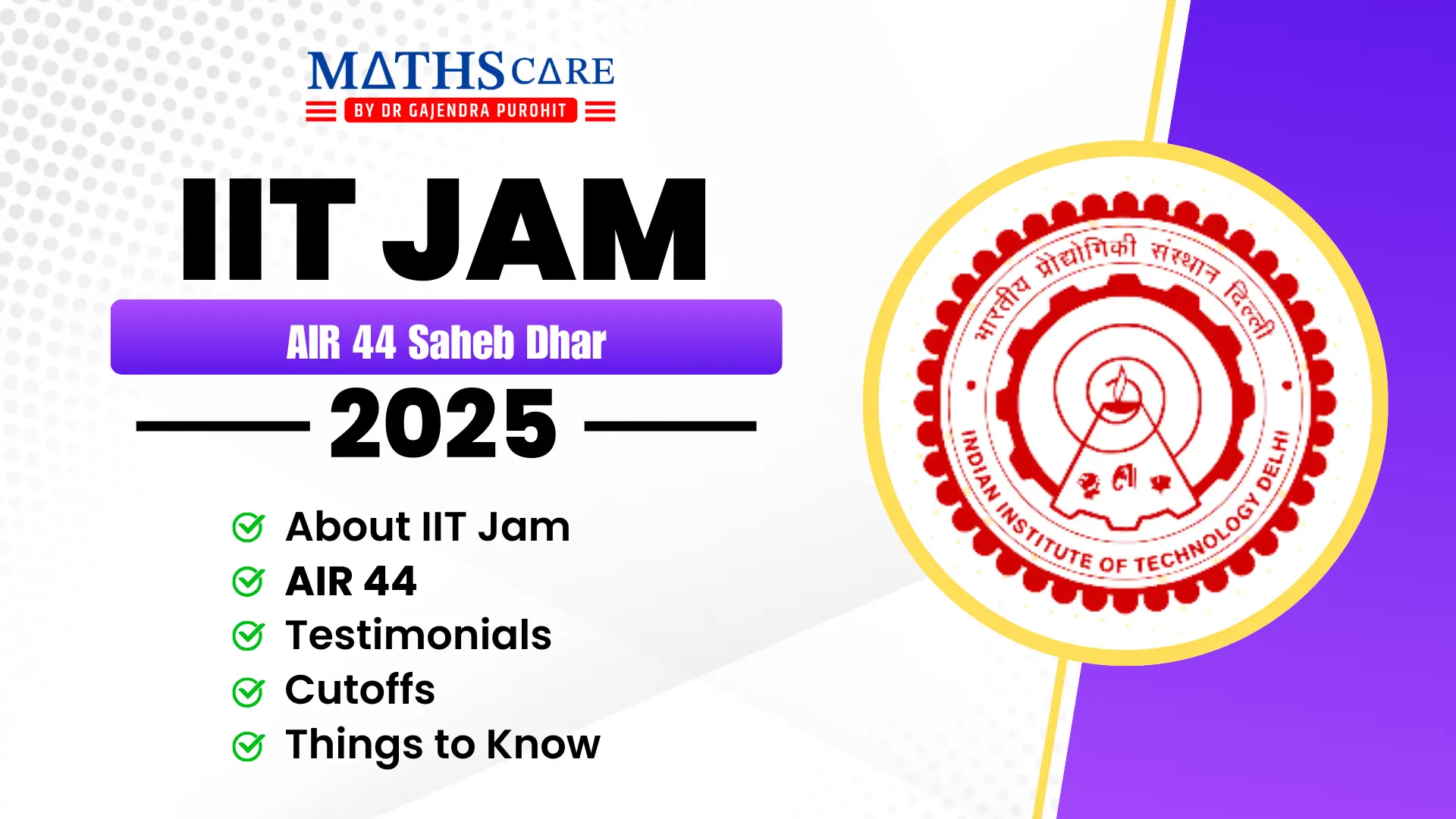
IIT JAM 2025 Topper: AIR 44 Saheb Dhar
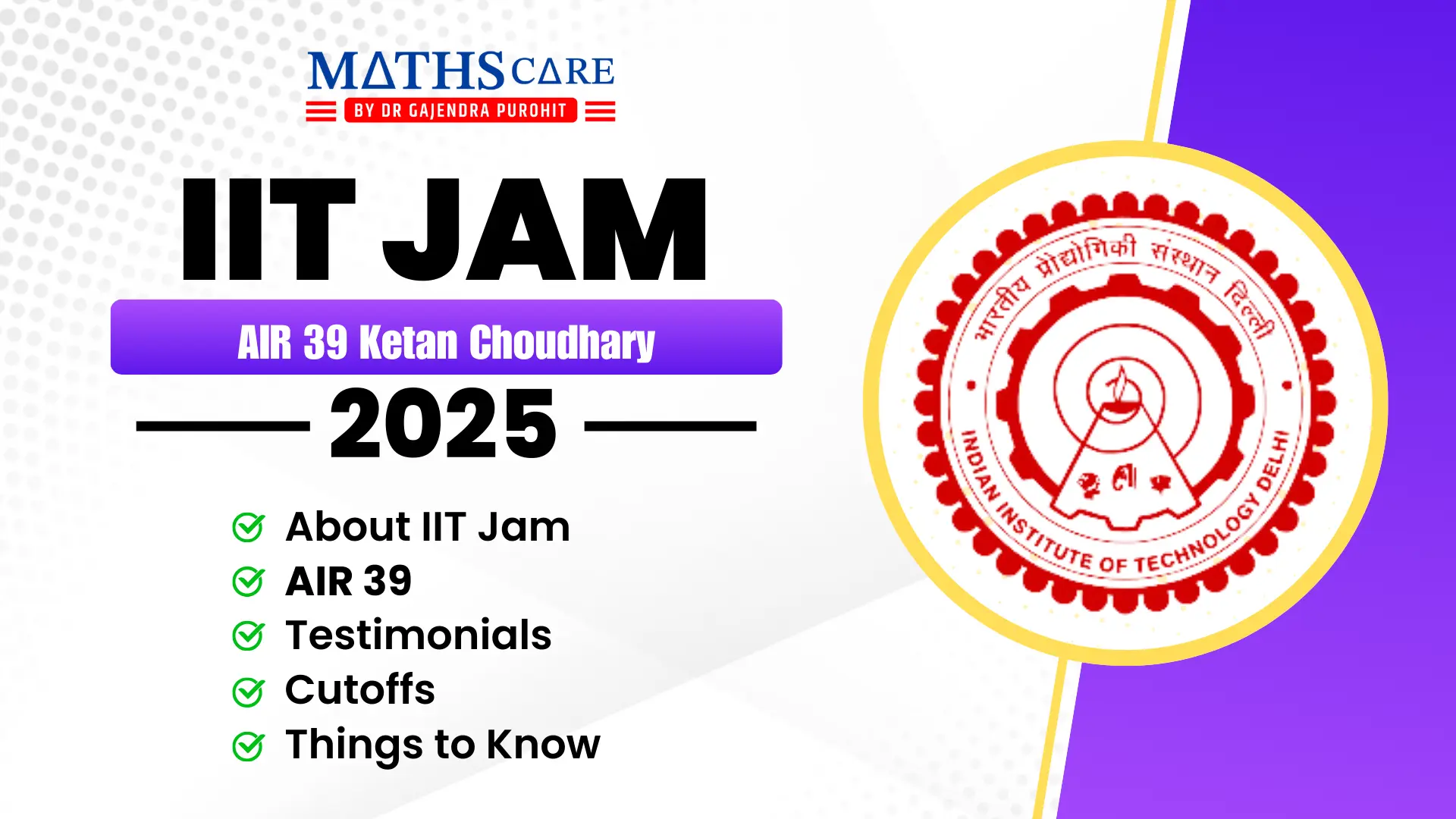
IIT JAM 2025 Topper: AIR 39 Ketan Choudhary
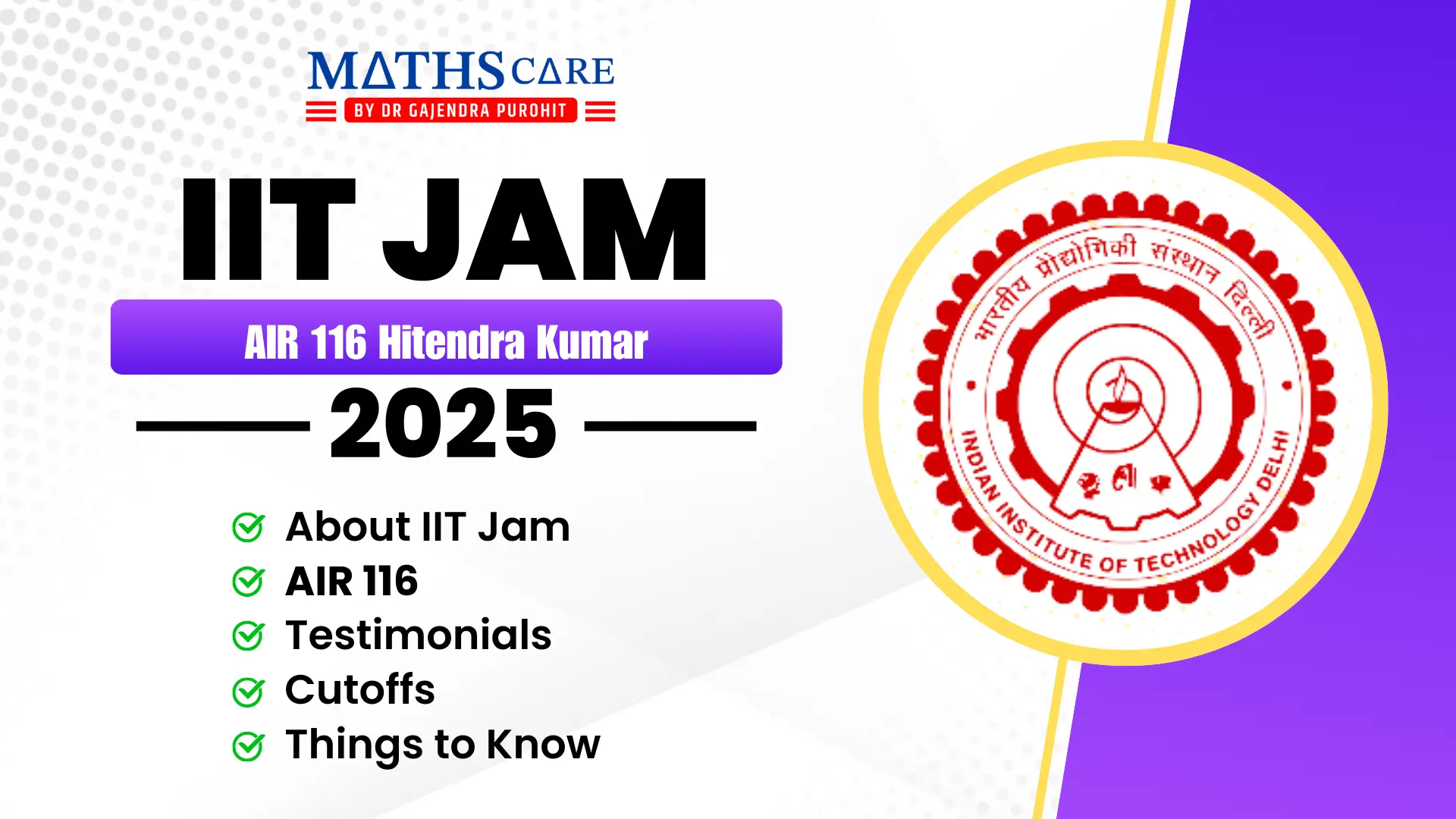
IIT JAM 2025 Topper: AIR 116 Hitendra Kumar